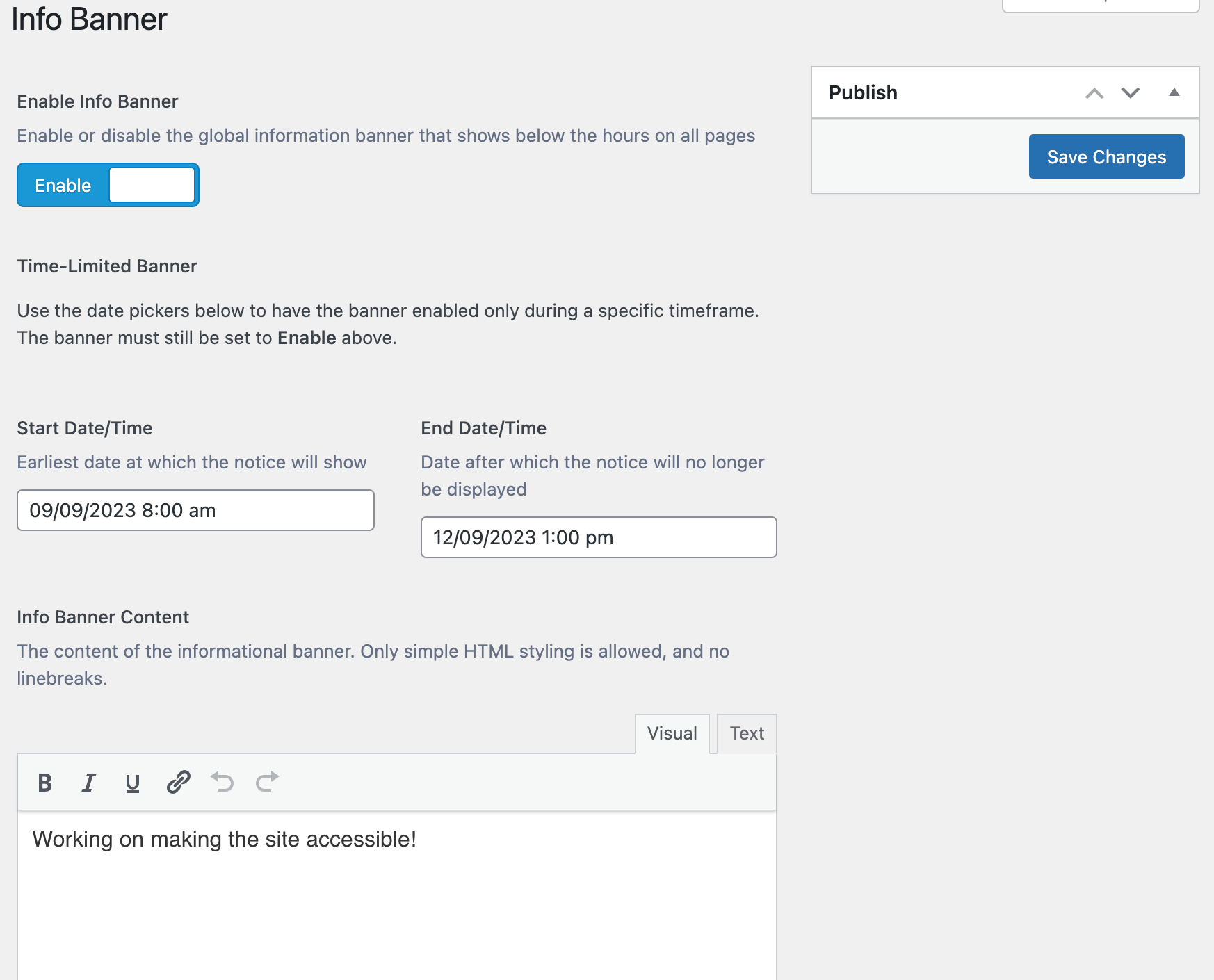A banner that you can quickly update and publish (enable: yes), then unpublish (enable: no).
Quick video to demonstrate:
(please note: this was a test video with a lot of ums and ahs)
- Will appear at top of every page when enabled, so best used for important time-limited announcements such as Closures or Service Interruptions.
- Looks great on mobile view!
- If you want the banner elements to be changed, such as the background changed to a different colour for more effect, please submit a support ticket.
- Watch the short but informative screencast below – note that since the recording, Sam has implemented a scheduling add-on so that you can ensure your banners go on and off at a specific time. See below for more instructions.
The banner is associated in the LibPress design template with the Brief Hours widget/section (see: 2.2. Hours of Operation), and these can either be placed above or below the library logo using the Customizer (see: 10.7. LibPress Settings)
Two examples of how it will be seen at the top of your page:

or…

- Access is from the left sidebar under “Site Manager” – see 2. Library Settings.
- Be sure to both Enable Info Banner to Yes, as well as Publish – Save Changes.
- When scheduling, the Enable button must be turned on as in image below.
Edit view: