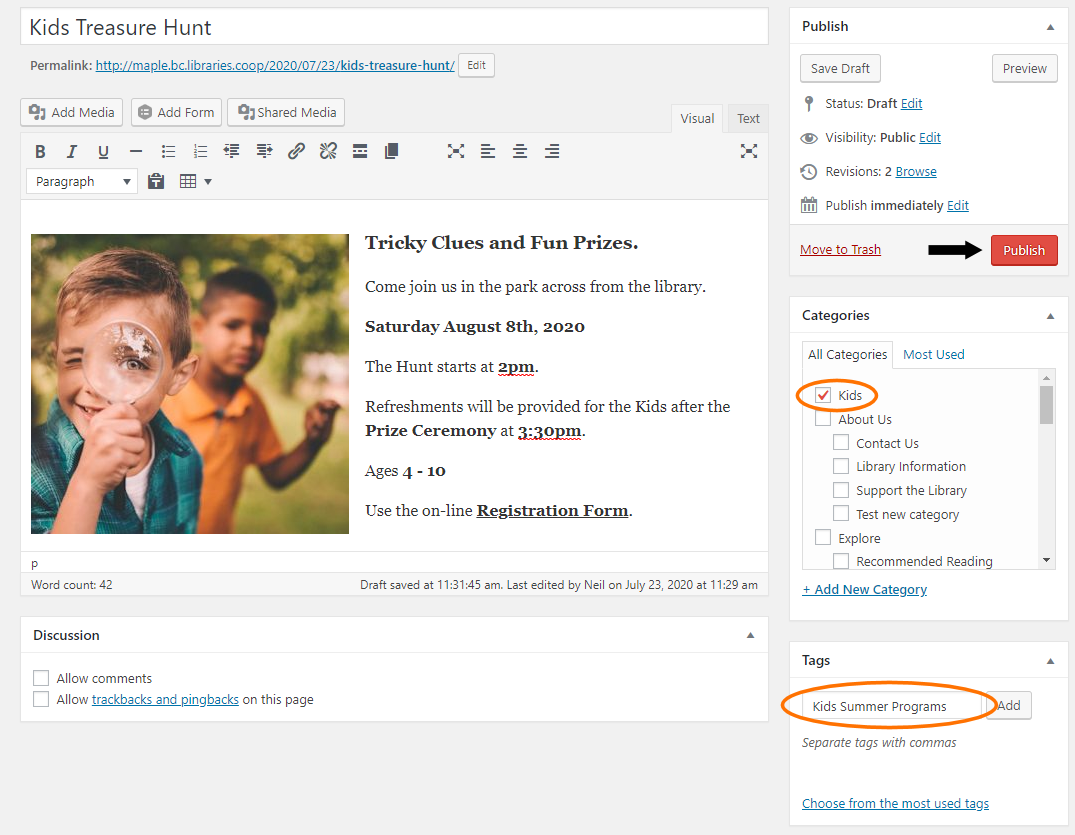Posts are different from Pages. Posts are meant to display quick and timely information such as announcements; Pages, by contrast, are meant to convey static information.
Posts will display in a rolling format all in one place, in the Newest First order. You can choose to display Posts on a Page, Home page highlight, or sidebar. This is a great way to provide quick updates about closures, changes in services, or anything else.
Note: Keep comments turned off! You don’t want to be responsible for monitoring discussion or deleting spam.
Writing a Post
From the Dashboard
- Click the Posts tab then Add New.
- Enter your Post title and description just like you would to create a new Page.
- You can select a Category and Tags, but these are optional.
- When you are ready, click Publish.
- Note: Don’t check Allow Comments! You don’t want to spend time moderating or deleting spam!
Shortcodes
The following shortcodes can be used for the Highlight columns or in the sidebar. Each parameter adds a new display instruction.
[display-posts include_content=”true”]
[display-posts include_date=”true” include_excerpt=”true” excerpt_more=”Continue Reading” excerpt_more_link=”true” posts_per_page=”3″ wrapper=”ul” wrapper_class=”blogpost”]