Adding Shared Graphics
The BC Libraries Cooperative offers a variety of graphics that are commonly used across BC library websites, such as database vendor logos and more.
You can choose to include any of these graphics on any page of your website at any time and can add text and other images, including your own, before and/or after the central content on a particular page.
Your own local images are not a part of the centralized graphics database so are not available to other libraries.
- Log into your LibPress site and access the Edit screen for the page you wish to modify.
- Click the button above the edit panel.
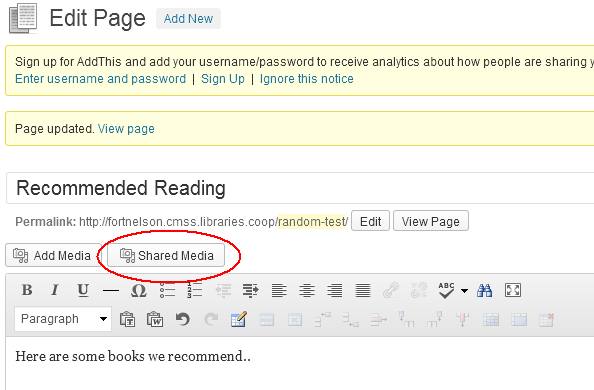
- Scroll through the images and click on the graphic you want to use.
- Scroll to the top of the window. On the right-hand side, change the details for the image as required. For example, you can adjust the alignment, optionally add a link to the image, and select the desired size.
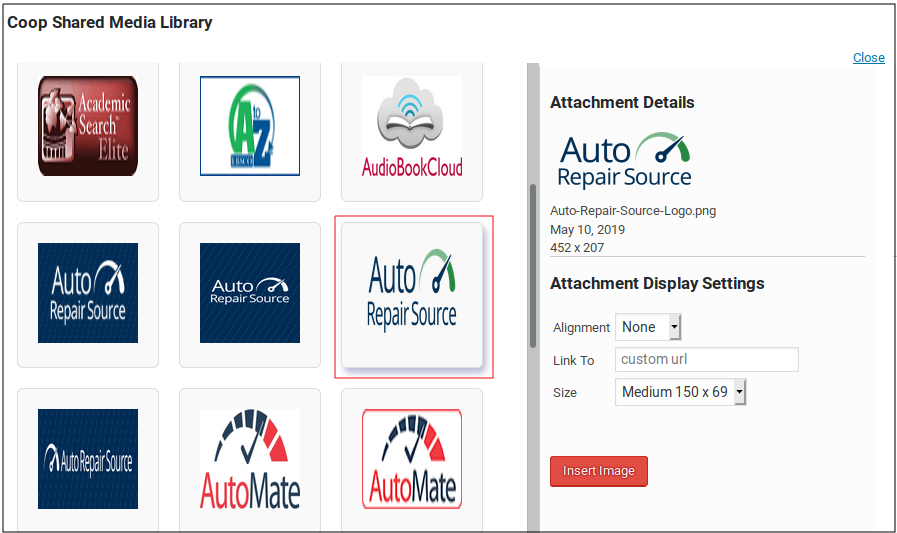
- Click .
- The image will appear at the bottom of the page. You can click and drag, or copy (ctrl+c) and paste (ctrl+v) the image to wherever you want in your page.
Deleting Shared Graphics
- Log into your LibPress site and access the Edit screen for the page you wish to modify.
- Click on the image you want to delete. Press the on your keyboard.
