LibPress is offering the plug-in Sa11y as a free opt-in service to your LibPress site.
Most accessibility tools are designed for developers and often require knowledge of code to make sense of the results. Sa11y is designed for content authors and focuses on content related issues and successes. Rest assured, however, that our developer Sam is diligent about maintaining accessibility from the development aspect.
Wondering about the spelling? “ a11y ” stands for “accessibility.” It is a numeronym, with 11 representing the count of letters between the letter a and the letter y. This is a convention you’ll come across when reading more about accessibility.
How Sa11y works
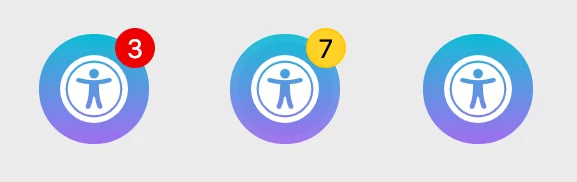 When you’re logged in to the administration view of your LibPress site, Sa11y will appear as an icon in the lower right side.
When you’re logged in to the administration view of your LibPress site, Sa11y will appear as an icon in the lower right side.
Sa11y does a quick scan after the page is fully loaded. If there are any errors or warnings, Sa11y will display a notification badge with the total number of issues detected. Red indicates errors, while yellow indicates there are warnings only.
Although be sure to review your page even if there are no errors or warnings!
Page outline
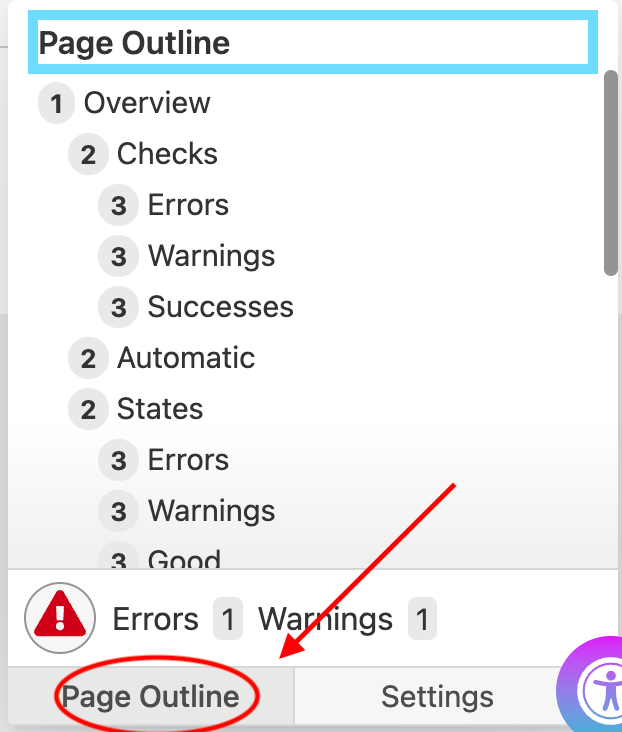 The Show Outline button displays the page’s heading structure, similar to the table of contents for a book. The page outline gives you a visual idea of how each part is interconnected.
The Show Outline button displays the page’s heading structure, similar to the table of contents for a book. The page outline gives you a visual idea of how each part is interconnected.
Remember that headers are an integral component of how assistive technology functions, and must be created according to hierarchical conventions. Read more about headers and other page components at Content Design & Structure.
Sa11y is a free, open-source tool developed by Adam Chaboryk of the Toronto Metropolitan University.
