Using the Duplicate Events Tool: 2 ways
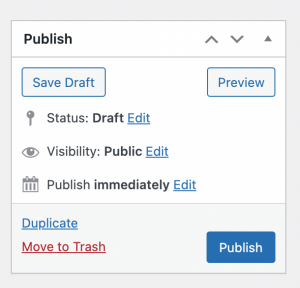
- From the Event itself you’d like to Duplicate, find the link in the top right Publish box, as per below. By clicking on that, you’ll create an actual duplicate of the Page / Post / Event that you had opened on your screen. You will see that it opens as a Draft, as per the note at the top of the screen; in addition, it will open on a new tab in your browser.
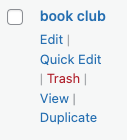 Click on Events on the sidebar to get to your listing of Events, and hover over the event you’d like to duplicate — you’ll now see Duplicate as a quick option.
Click on Events on the sidebar to get to your listing of Events, and hover over the event you’d like to duplicate — you’ll now see Duplicate as a quick option.
Using Duplicate tool on an Event in a Series
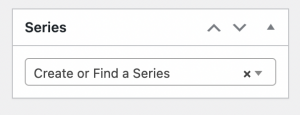
If you duplicate an Event, that is already part of a Series, the “metadata” attached to that Event will be duplicated in full. What this means is, that it will automatically populate the Series field with the same Series as the original Event (that you just duplicated).
If you wanted to create a brand new series, then just edit this field, and a new Series will be created when you hit Publish.
