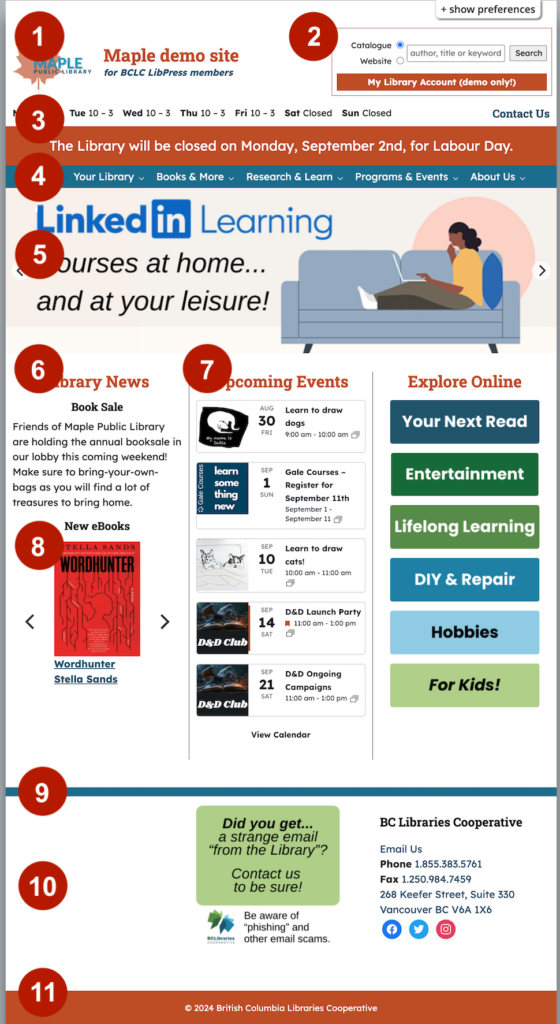Your LibPress website consists of a Home Page with several features. Links will bring your site visitors to inner pages.
- Site Header with Logo and site title – appears on every page. This includes the library hours of operation and the a Contact us/My account link. And as optional service, there is the Website Preferences tool – submit a ticket to request this for your site.
- Search Box and search box link that can be customized by you. Some variations are possible for your particular site.
- Info Banner to add clear message about closures, emergency information, or use to promote surveys etc.
- Main Menu of drop-down submenu and items customizable by you
- Slideshow of rotating banners – you can create your own banner or use ones shared by LibPress.
- Highlight columns – managed by you, often used to promote Library news & collections, events and digital resources.
- Events list widget in middle column.
- Sitka carousels and other carousels
- In this view, the 2nd menu or Site Map has been hidden.
- Footer area with library information – please send in a support ticket to request changes in this area.
- Footer text line – can be edited by you, and has been used by many LibPress members as an area to include a land territory acknowledgement.