You can access the browse search clicking Browse the Catalogue on the catalogue homepage or search results screen.
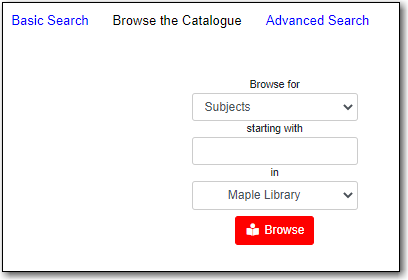
The following fields are browsable:
- title
- author
- subject
- series
The browse is constructed by the term starting with:
- Click Browse the Catalogue.
- Select a field to browse, enter a keyword, and click Browse.
- A list of results will appear.
- Click on the bolded text to view records.

You may move backward or forward through your results by clicking on Back or Next. Note your results are alphabetical, with results prior to your search term, and after, listed.
