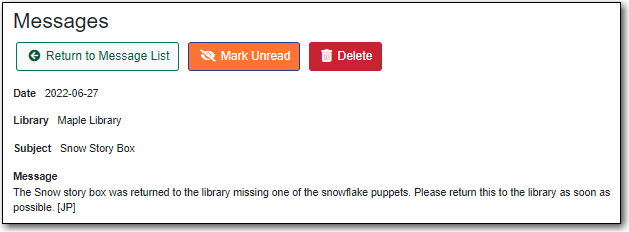In My Account click Messages to display any messages library staff have added to your account.
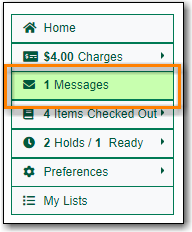
You can set messages to read or unread, or delete them by selecting the message(s) and then choosing the appropriate button.
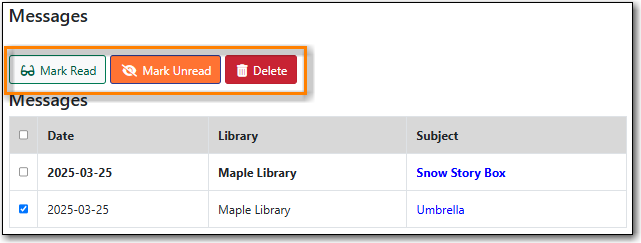
Unread messages display in bold. Click on the Read button or the subject to read the message.
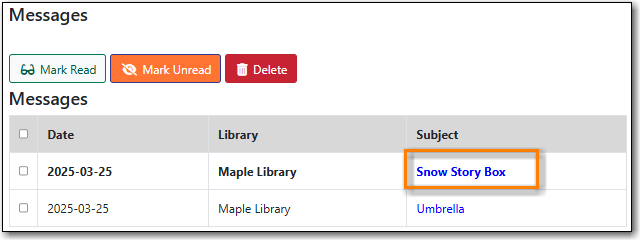
The message will display.