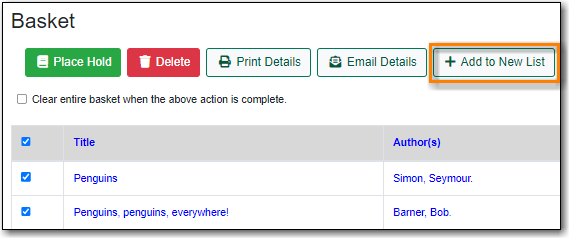Titles can be removed from the basket in a number of ways:
- un-checking the box beside the search result. The entire page of results can be added by checking the select all box at the top of the results.

- by clicking Remove from basket in the search results view.
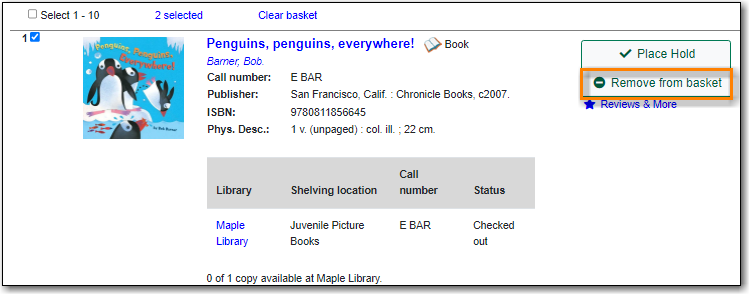
- by clicking Remove from basket on the title details page.
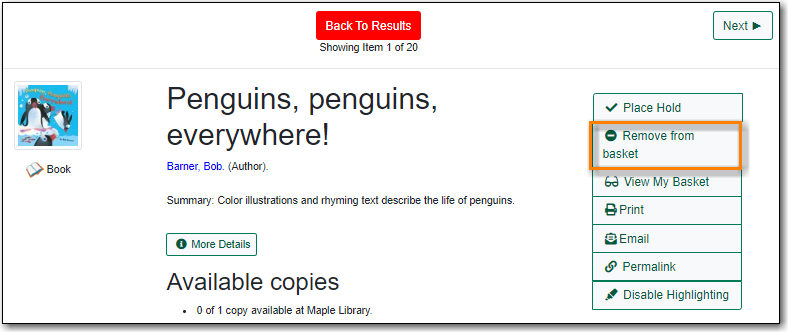
- by using the Clear Basket action from the menu located beside the basket icon.

- by selecting the titles you wish to remove and using the Delete button in the basket view.
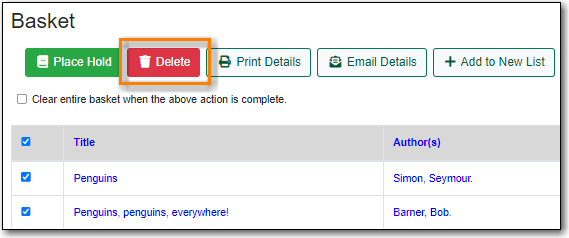
- by checking the box for Clear entire basket when actions complete before performing an action.
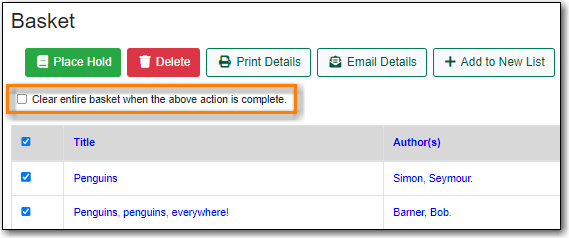
Additionally, the contents of the basket are cleared when you log out of your account.
Batch Actions Through the Basket
The Basket Actions menu, found beside the basket icon, enables patrons to view the contents of the basket, batch place holds, print or email the title details for all titles, add the contents of the basket to a saved list, and clear the basket.
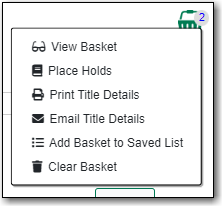
The action menu within the basket view also allows the patron to add the contents of the basket to a new list or specific existing list.