You can access the Advanced Search by clicking Advanced Search on the catalogue homepage or search results screen.
The available search options are the same as for basic search, but you may use one or more of them simultaneously. If you want to combine more than three search options, use Add Search Row button to add more search input rows. Clicking the X button will close the search input row.
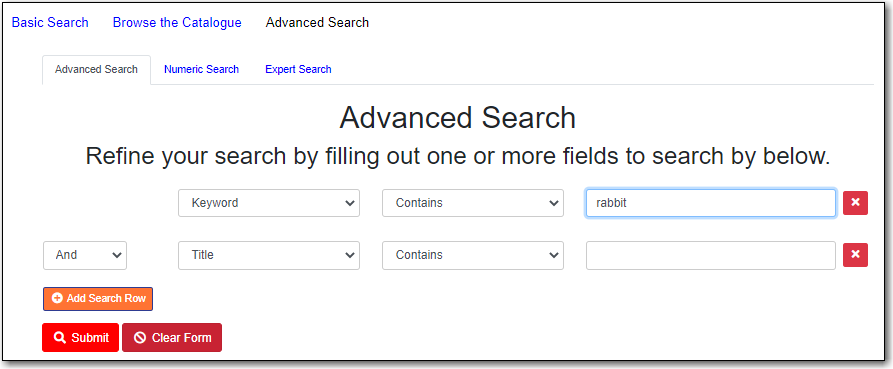
Search Filter
You can filter your search by:
-
- Format
- Language
- Audience
- Literary Form
- Shelving Location
Click on a filter bar to see the available options.
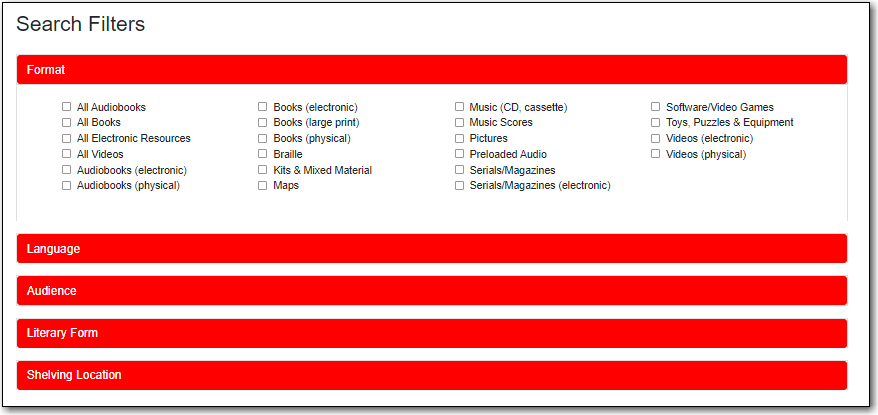
Search Library
The current search library is displayed under the Search Library box. If you accessed the catalogue from your library’s homepage or catalogue URL, the default search library is your library or borrowing zone. If your library system has multiple branches or a borrowing zone that includes multiple libraries you can use the Search Library box to select different branches or libraries.
Publication Year
For publication year you can filter for items published before, after, in-between, or during a particular year.
Publication year is inclusive. For example, if you set Publication Year Between 2005 and 2007, your result items will be published in 2005, 2006 and 2007.
Sort Results
By default, the search results are in order of greatest to least relevance. See Public Catalogue Order of Results. In the Sort Results box you may select to order the search results by relevance, title, author, publication date, or popularity.
Limit to Available
When the Limit to Available checkbox is checked search results are limited based on an item’s current circulation status. Titles without available items in the selected search library will not be displayed.
Exclude Electronic Resources
When the Exclude Electronic Resources checkbox is checked electronic resources are not included in the search results.
Group Formats and Editions
When the Group Formats and Editions checkbox is checked all formats and editions of the same title are grouped as one result. For example, the DVD and print editions of Pride and Prejudice will appear together.
