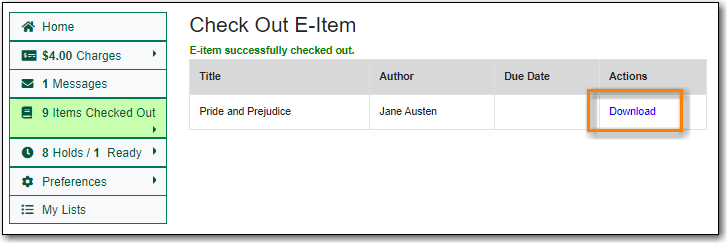1. If there is an available copy under a title, you can click on Check Out E-Item on the search result list or record details screen.
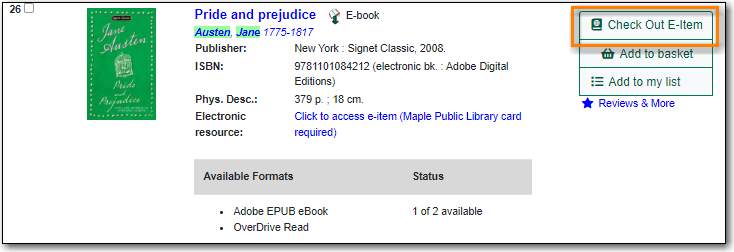
 |
You will be prompted to log in with your library account, if you have not already done so. |
2. Choose a format type from the Actions menu and click the Checkout button.
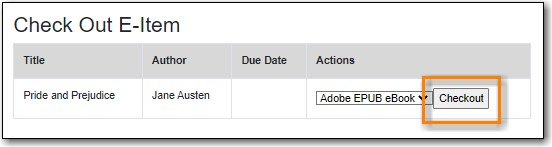
3. Click Download. The item will be downloaded in the chosen format.