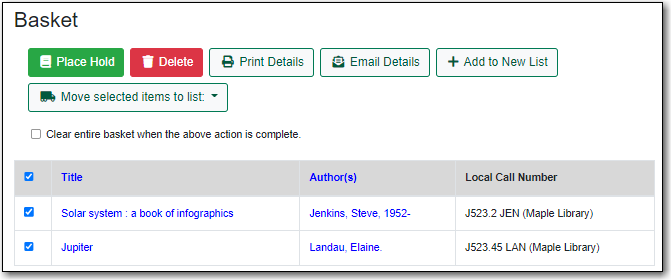- Titles are added to a list by first adding them to the basket. Refer to Adding Titles to the Basket for details.
- Select Add Basket to Saved List from the basket action menu. If you’re not logged in a prompt will appear.
- Uncheck the box beside any titles you don’t want added to the list.
- Click Move selcted items to list and choose the list you want from the drop down.
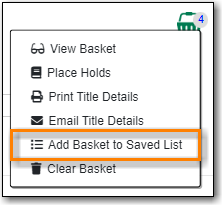
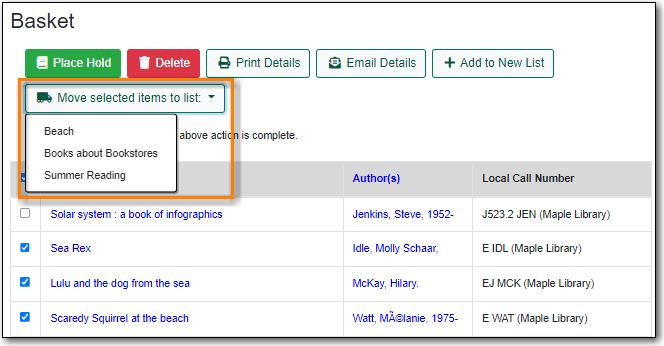
- The items are moved to your list and removed in your basket. Any titles you de-selected will still be in the basket unless you selected Clear entire basket when the above action is complete.