Matomo is used by LibPress as an open-source alternative to Google Analytics that offers 100% data ownership, privacy-friendly features, and conversion optimization tools.
Quick Link: Current LibPress Statistics (Total Hits)
On this page:
- Annual Statistical info – how to get the annual total visits count for your provincial reports
- Matomo Analytics – available from your Dashboard
Annual Statistics
As a Site Manager, you’ll also likely be compiling statistics of the LibPress site use. Both BC and Manitoba government branches of Public Library Services requests the total visit number to a library’s website. This is not a unique visitor, as someone may visit several times over the year! And it is also not the total page numbers visited, as this is still counted as one individual visit.
Yes, you’re right: this doesn’t show the whole picture of how your website is being used, but that is what is currently requested for the provincial statistics! Note these other numbers elsewhere, and use in other reporting such as your annual reports.
BC libraries using Sitka: If you are a Sitka/Evergreen library, a statistical report is posted on the BCLC website in January that, in addition to detailed circulation statistics, also includes a total count of hits for both the LibPress site and for your library’s catalogue. This service is provided thanks to funding from the province.
BC libraries that use other ILS systems & Manitoba libraries: While a full statistical report is not provided, we have compiled the total LibPress site hits for you.
Matomo Analytics
You should have a box or two on your Dashboard displaying Matomo Analytics. If not, click on the Screen Options to reveal display options (top right corner).
Month Overview
For more details of user activity on your LibPress site, access Matomo Analytics by clicking on the Dashboard text in the top left corner. 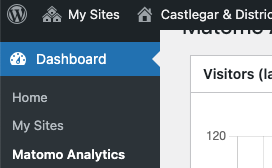
Click on Matomo Analytics. From this screen you’ll be able to see the website hits for the last month. In the Visitors box view that displays the line-by-line dates, click on a row of a particular date to reload the information in the other boxes. The Pages box will show the top hits for that day (the numbers don’t exactly match up, but will give you a good indication of user activity.
Analysis
The basic monthly statistics will allow you to track user activity, which is useful to see how your users are responding to social media prompts to see a page, program, etc. (as an example).
- Visits – the total amount of visits to your LibPress site in a given time period. This is usually the only statistic that is needed to answer the provincial reporting survey. See below on this page for more information about how to get your Annual Statistic of total website visits.
- Unique – the number of unique visitors to your site, and if they visited more than once, your Visits total will be greater than the unique visits.
- Bounced – this is a term used for when a visitor enters your site and leaves without further activity, such as clicking on a link. For a library site, this is common, as general questions such as “Are you open today?” get answered easily from the first page.
- Page Views – A visitor may click on several internal links within your website, visiting several pages. All these are counted as one visit, however. The number here reflects the total amount of page views for the given time period.
More detailed reporting of statistics may be available for a fee. Please contact us for details.
Advanced Matomo View
If you have requested access to the matomo.libraries.coop site, you will have been given access that is separate than your LibPress site. Contact us for help.
