The Search Box appears at the upper right corner of your website in the Header (and may appear differently depending on your ILS etc). If there is a link as indicated in the image, you can change both the label (text) and the URL to which it links.
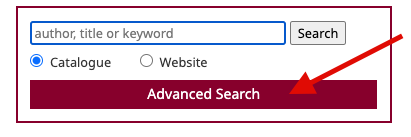
Change the Link and Label
- Hover over the tab in the left column and click on .
- Enter the information in both fields.
Sample link ideas:
- Search eBooks & Audiobooks – linking to your province’s Libby or Overdrive
- Login to Library Account – contact us for help finding this link if needed!
