If creating a New Menu isn’t necessary, and you just want to play with an existing menu, then you can make a copy.
Note that you won’t be able to preview this menu until you make it active on your site, by making it the Primary Menu.
You need to access a different area in order to make the menu copy.
- From the Dashboard, click on Appearance at the left sidebar
- Select Menus
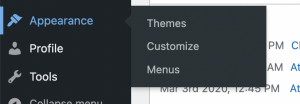
Make sure you are going to copy the correct Menu–usually it will be the Main Menu (Primary Menu).
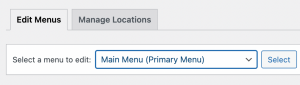
Next, In the Menu Structure area below, find the Duplicate Menu button.
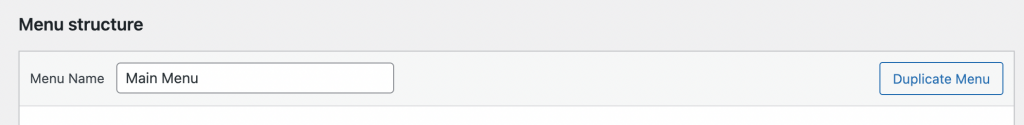
Click, wait a moment, and you will get a duplicate Menu with date stamp appearing:
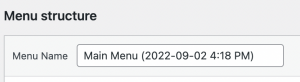
Return to Customizer to edit your duplicate Menu.
