The Customizer allows you to apply visual changes to the LibPress Theme such as colour and logo changes. You will see a sidebar with editing options, and the changes you make can be seen on your site in the right of the screen — this won’t make permanent changes until you hit Publish! And you can save as a Draft, where a link will be generated to this draft that can be sent to an external viewer (ie. final approval) before committing to the changes.
Note: Changes beyond colours and branding, such as visual layouts, usually cannot be changed. Please contact us with questions.

On this page:
- Access the Customizer
- Mobile views
In this section:
Access the Customizer
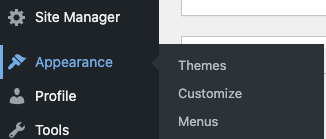
From the Dashboard, click on Appearance on the left side navigation bar, then select Customize.
Mobile Views
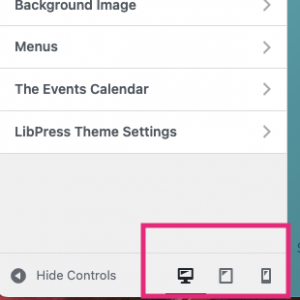 At the bottom of the Customizer sidebar, you’ll see some icons that represent the general sizes of a desktop view, tablet view and mobile view.
At the bottom of the Customizer sidebar, you’ll see some icons that represent the general sizes of a desktop view, tablet view and mobile view.
Click on these to change the view of the customizing screen, to make sure your changes reflect well in all views!
